Why choose our email recovery software? Unlike recovering through system undo shortcuts, cloud backups, etc., our solution delivers a high recovery rate—without requiring prior backups—making it the most reliable way to restore lost emails.
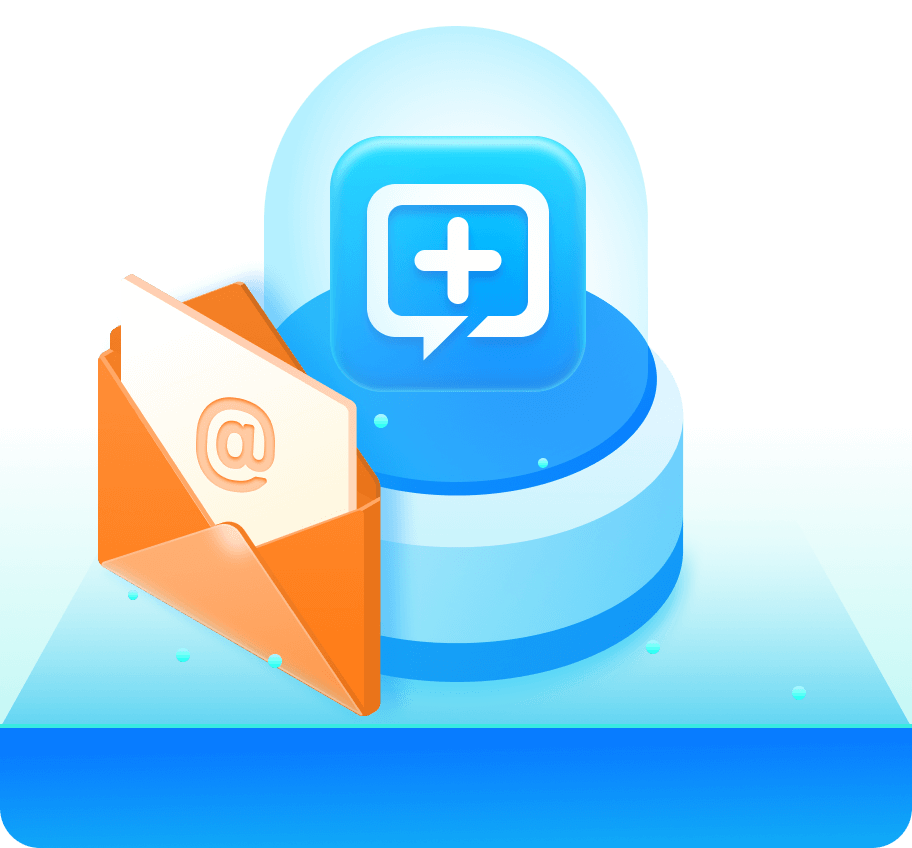
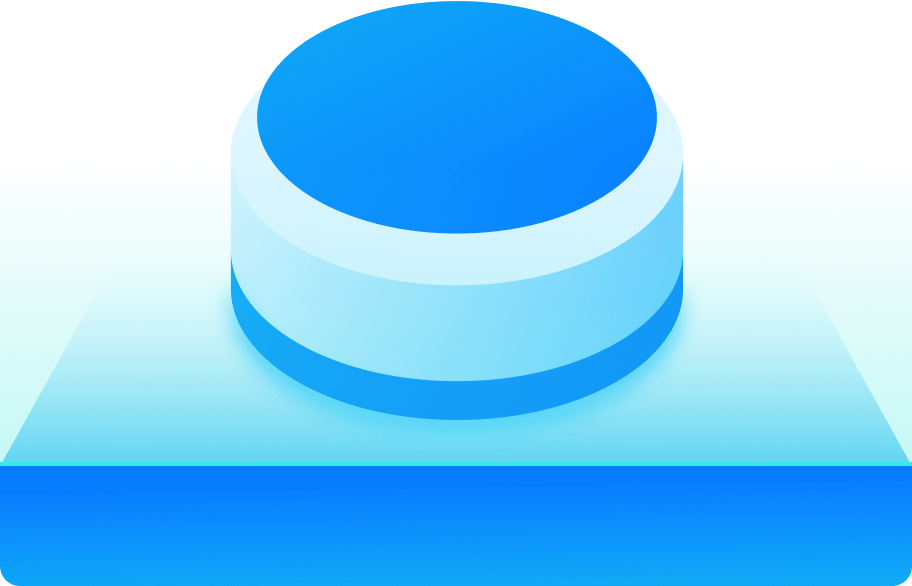

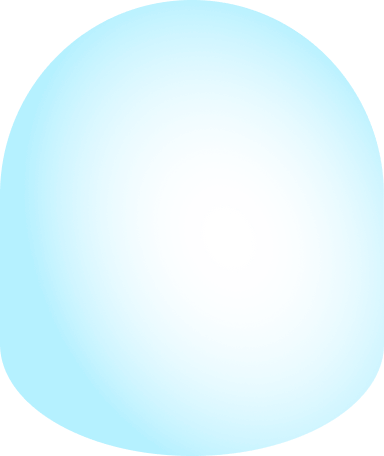
 0% Taxa de sucesso
0% Taxa de sucesso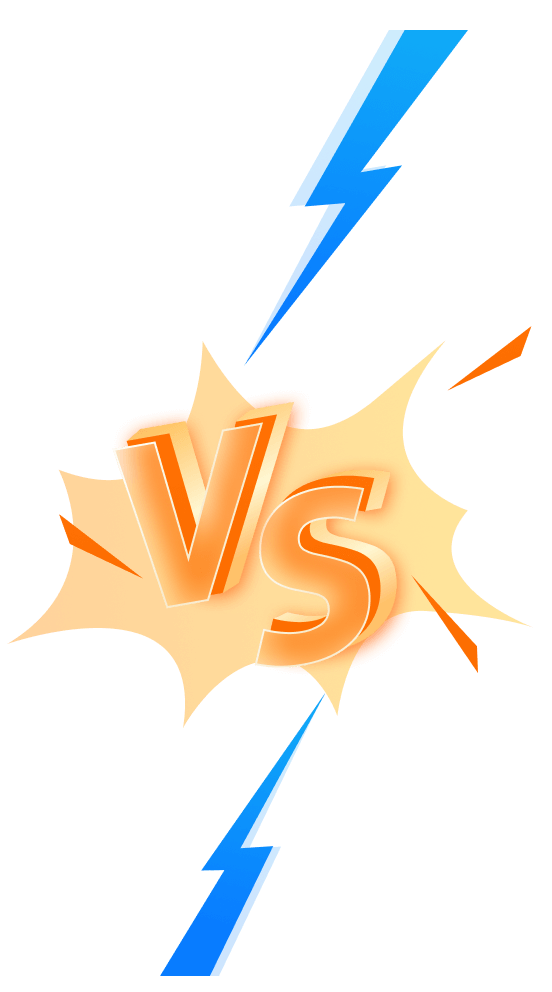
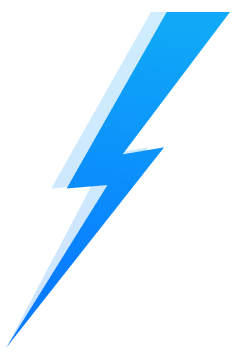
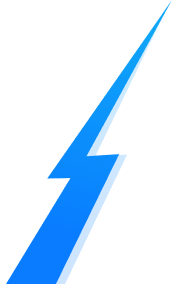

Built-in recovery (trash, etc.)
0% Taxa de sucesso
Recover using undo feature
0% Taxa de sucesso
Serviços de backup baseados em nuvem
0% Taxa de sucesso
Aiseesoft Email Recovery enables you to recover lost emails from various scenarios, including accidental deletions, emptying the trash folder, system crashes, or data loss due to corruption, and more.

Recuperar e-mails excluídos
You accidentally hit Shift + Delete or empty the emails that were stored locally from the Trash, and now you need those important emails back. No worries! The deleted emails recovery can be a piece of cake with our professional email recovery software!
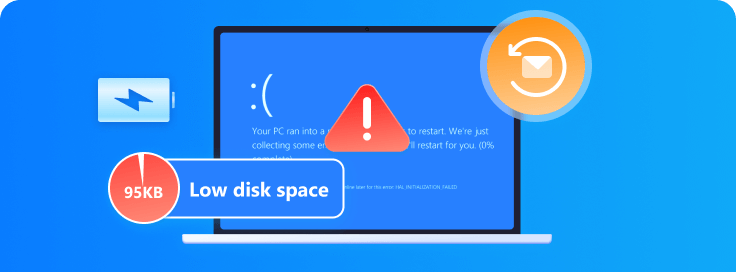
Recover Email from a Crashed Computer
Whether the email loss caused by a computer crash is due to a full system, a blue screen of death, or physical damage, our tool can recover them easily as long as you can wake the screen.
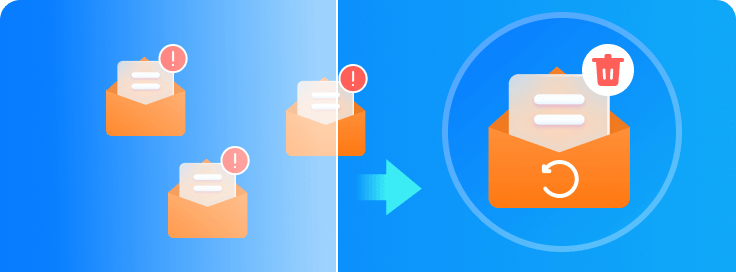
Lost Emails Due to Mail Filters
Sometimes, email clients like Outlook have filters that might mistakenly mark legitimate emails as spam or automatically delete them. If these emails were previously downloaded and saved locally, you can use our tool to perform the recovery of email in easy steps.

Recover Email from Hard Drive
Your hard drive was accidentally formatted or became corrupted, causing your local emails to disappear. But don't panic! Using our recovery software, you can expect to retrieve those emails from the damaged hard drive.
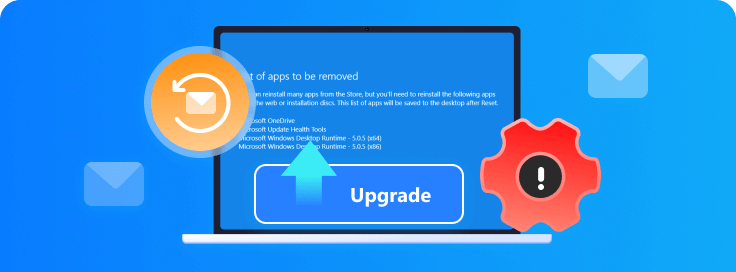
OS Reinstallation/Upgrade
After reinstalling or upgrading your operating system, it's common for some important emails, to get lost. However, using the Aiseesoft email recovery tool, you can search for any lost local emails and retrieve them.
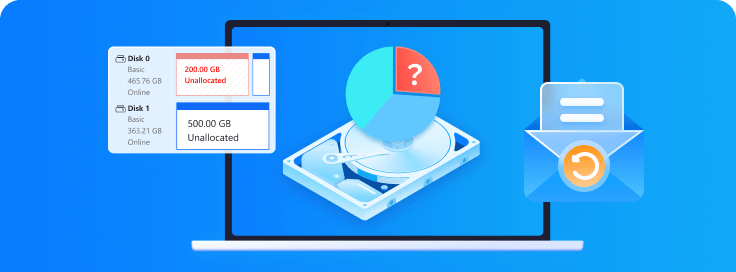
Outros cenários
You've accidentally partitioned your disk or your email client malfunctions, causing emails to disappear. With Aiseesoft email recovery software, recovering them from local space won't be a tough question.
Lost your mail files due to various reasons? All these can be solved with the Aiseesoft email recovery solution. It can help you achieve Gmail email recovery, Yahoo email recovery, Hotmail email recovery, AOL email recovery, and more after scanning your local data comprehensively. It also supports various email formats, enhancing its email recovery rate.
Suporte a vários formatos
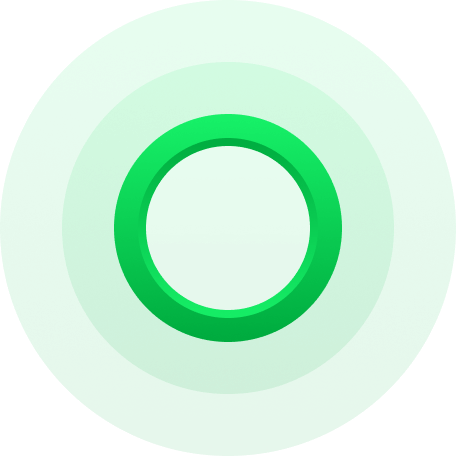






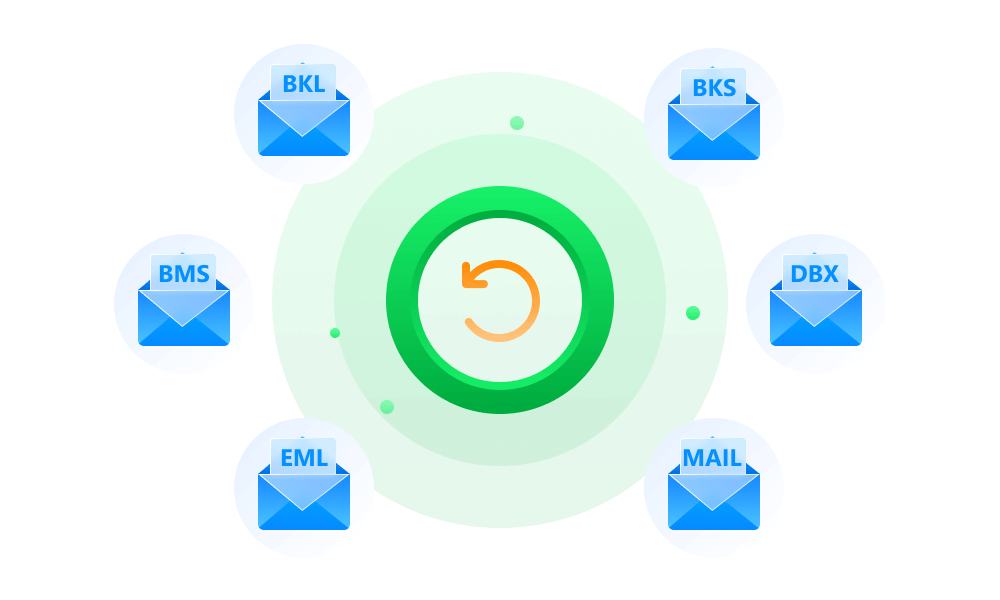
Different Mail Client Support
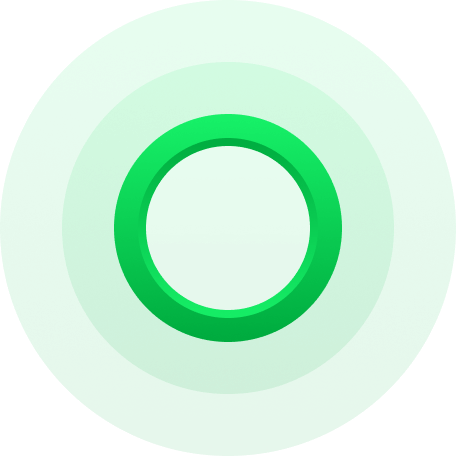
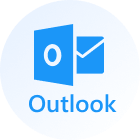





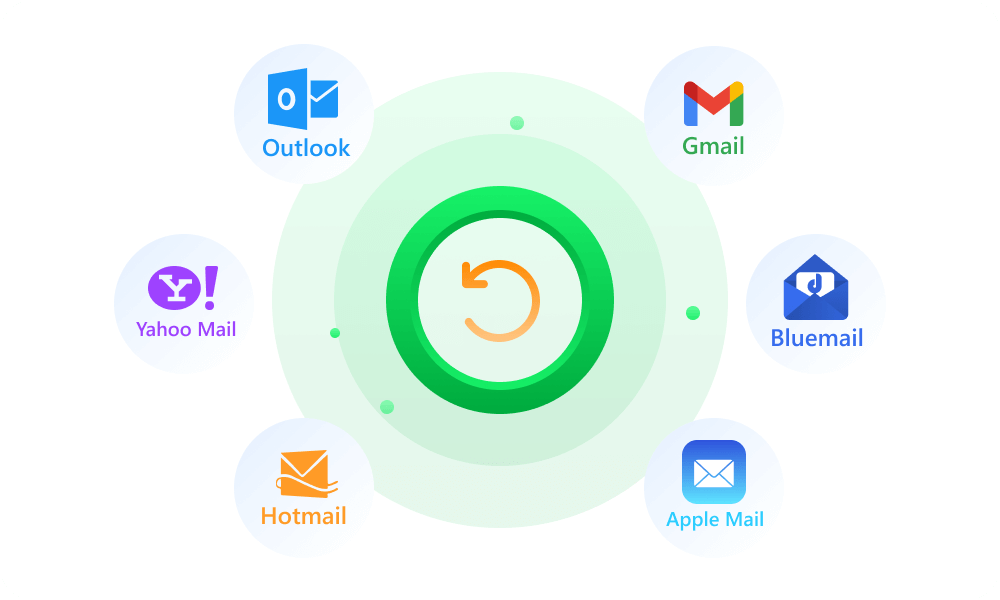
Quick Scan
Scan your mail files with a 10× faster speed than other email recovery tools, saving you time.

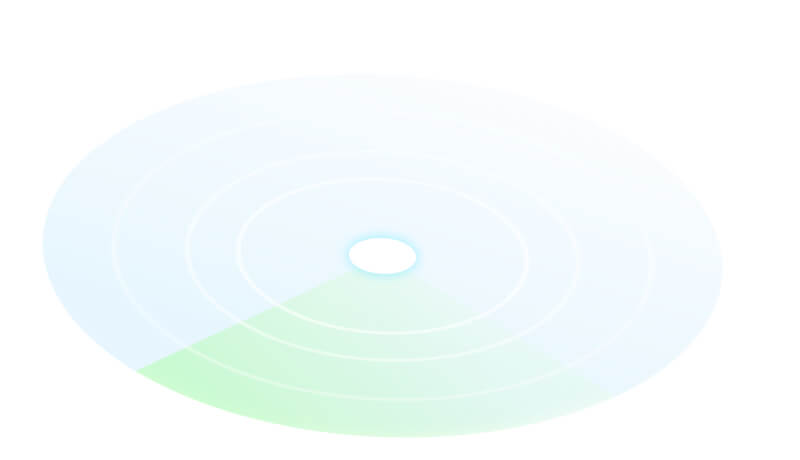
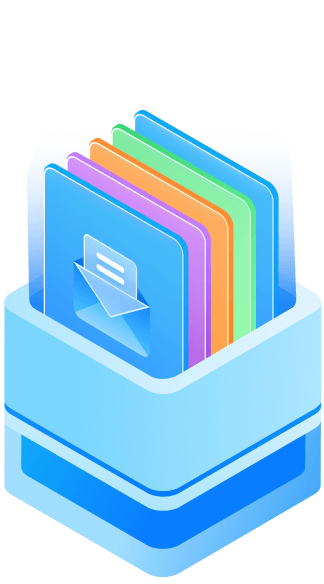




Varredura profunda
Explore your email data at a comprehensive level and find emails that were lost long ago.
Aiseesoft Data Recovery makes it easy to recover lost emails with its powerful filter tools. You can quickly locate the emails you want to restore by filtering based on file extensions, creation date, modification date, and file size. You can also navigate through the path list or type list to easily locate files. With these features, Aiseesoft Data Recovery ensures a fast and efficient recovery process, helping you recover your important emails in no time.
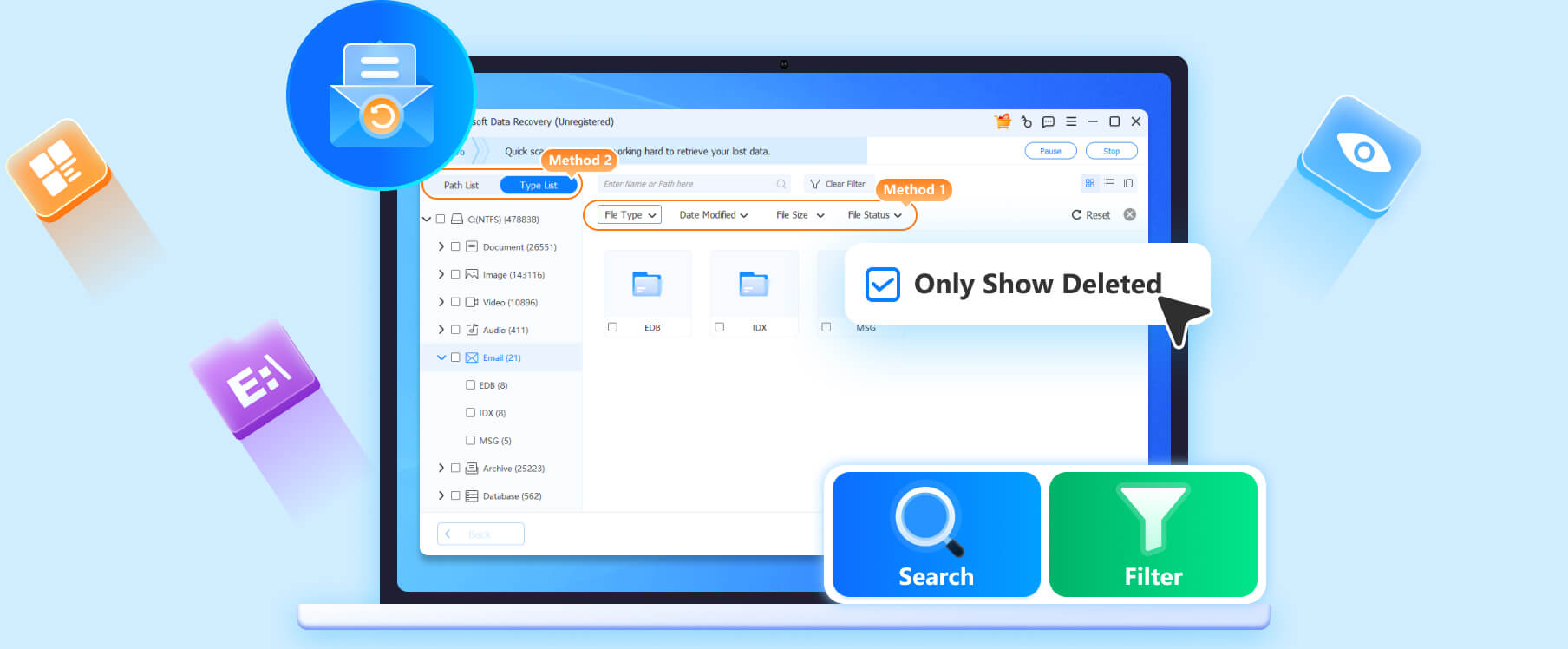
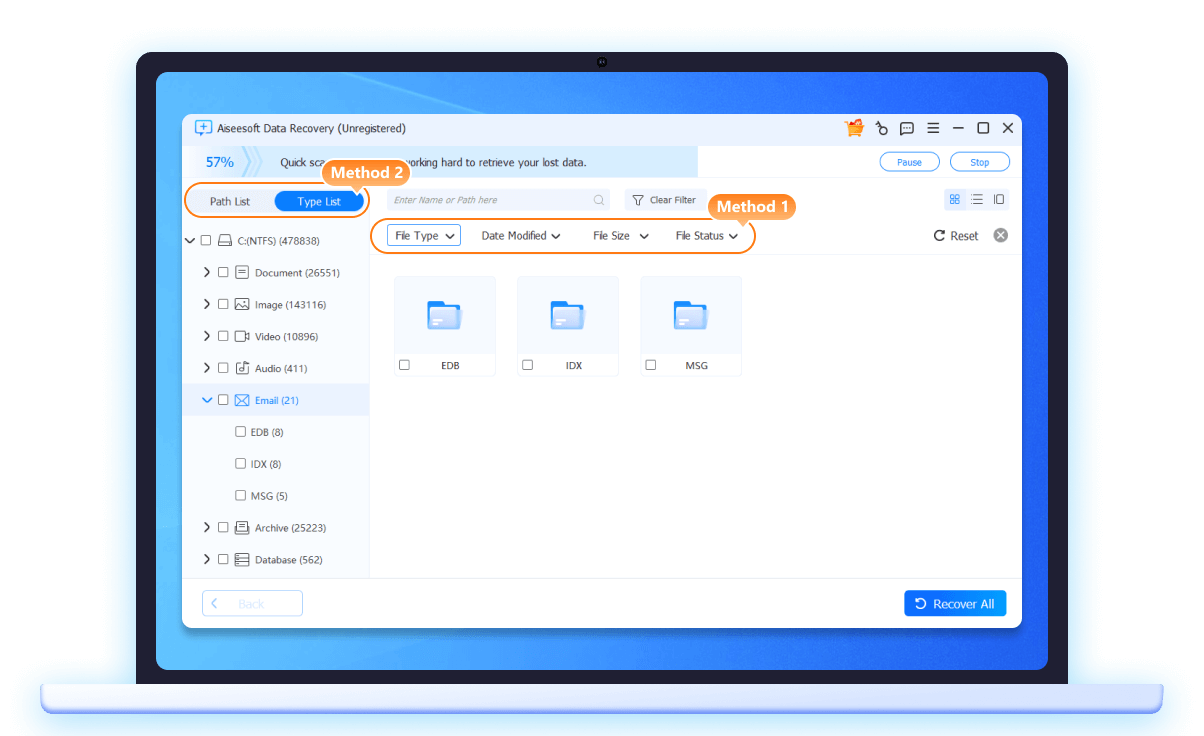
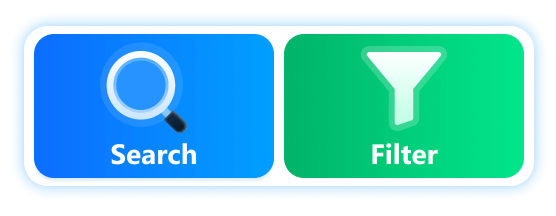




Passo 1. Download, install and run this HDD email recovery solution on your computer.
Passo 2. Select the data recovery type(s) and the disk drive, and then start to scan deleted emails.
Passo 3. Find the lost email files, click Recuperar button to get them back to the computer.
Passo 1. Launch this email recovery tool on Mac or Windows computer and choose Recuperação USB/SD.
Passo 2. Clique Digitalizar disco to scan your USB drive or SD card.
Passo 3. Com o filtros function to locate the email file and click Recuperar.
Passo 1. Selecionar Recuperação de PC Crashed from the left menu and click Iniciar a recuperação.
Passo 2. Crie uma unidade USB inicializável e formate-a.
Passo 3. Conecte o USB no computador travado e inicialize-o. Então, você pode usar este programa de recuperação de dados para escanear o disco e recuperar os arquivos perdidos.
Requisitos do sistema para WindowsRequisitos do sistema para MacMudar para Mac >Mudar para Windows >
SO suportados:
Windows 11/10/8.1/8/7/Vista/XP (SP2 ou posterior)
CPU:
CPU 1GHz Intel / AMD ou superior
RAM:
512 MB ou mais (1024MB recomendado)
Espaço no disco rígido:
200 MB e acima do espaço livre
Mac suportado:
Mac 10.7 e superior (macOS Sequoia é compatível)
CPU:
1 GHz (64 bits) e chips da série M da Apple (incluindo M3)
RAM:
512 MB ou mais (1024MB recomendado)
Espaço no disco rígido:
100 MB e acima do espaço livre
Recupere tipos de arquivos excluídos e perdidos do iPhone/iPad/iPod, mesmo sem backups e senhas.
Ele pode restaurar e consertar seus vídeos danificados ou corrompidos com segurança e eficiência.
Remova arquivos inúteis, memória, fotos duplicadas, etc., para liberar espaço de armazenamento e melhorar o desempenho do Mac.